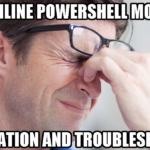Hey, football fans! Today, we’re gonna talk about SharePoint migration and how it’s like scoring goals on the field.
We’ll specifically focus on migrating from the mighty on-premises SharePoint 2016 to the grand SharePoint Online.
So, lace up your boots and let’s dive into the best practices that’ll ensure a victorious SharePoint migration!
Tools for Migration: The Winning Squad
Just like a football team needs skilled players, a successful migration requires the right tools.
Here are some star players you can count on:
SharePoint Migration Tool (SPMT)
Think of SPMT as your versatile midfielder.
This free tool from Microsoft specializes in migrating documents, lists, and libraries from SharePoint on premises to SharePoint Online.
It’s got the moves to make your migration smooth.
ShareGate
ShareGate is the top-class forward who can score goals from any angle.
This third-party migration tool offers a user-friendly interface and supports the migration of sites, lists, libraries, workflows, and permissions.
It’s the go-to striker for both bulk and selective migration.
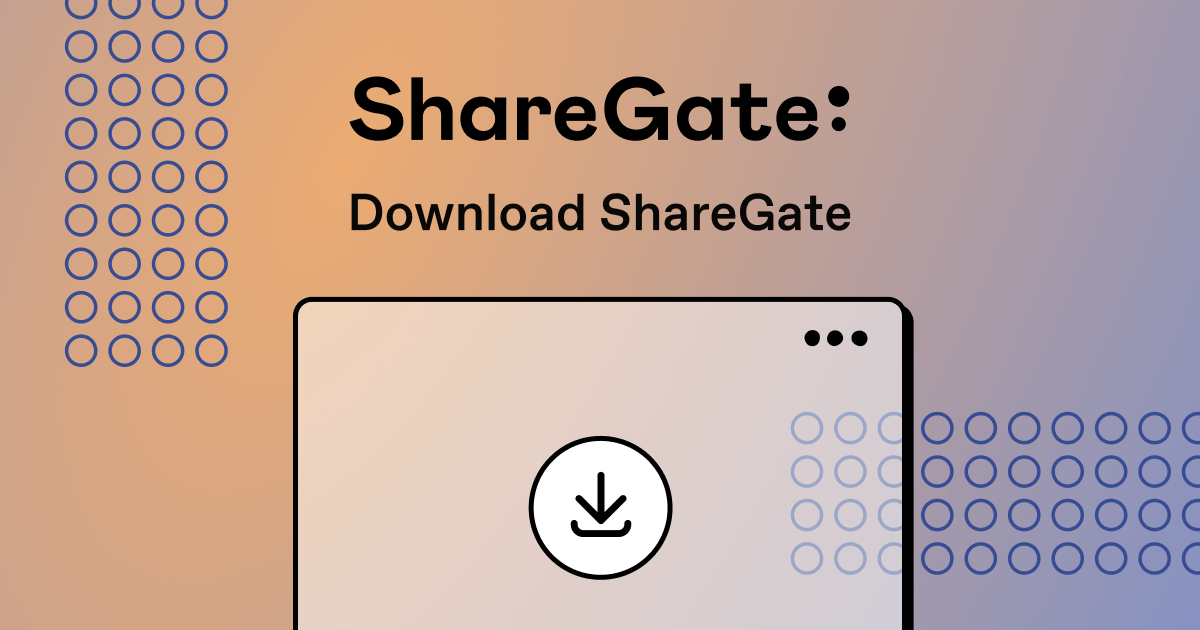
Metalogix Content Matrix
Consider Content Matrix as the towering defender who’s solid in defense and can cover a lot of ground.
With its scalability and advanced features, it ensures a seamless migration of content, configurations, and customizations from SharePoint on premises to SharePoint Online.
AvePoint Migration Tool
AvePoint is like the intelligent playmaker who orchestrates the migration with finesse.
It offers automated migration planning, content mapping, and pre-migration assessment.
It’s got the skills to migrate sites, lists, libraries, permissions, and workflows smoothly.

Migration Steps: Dominating the Field
Now that we have our dream team, let’s go through the steps to ensure a victorious migration:
Assess and Plan
Just like analyzing the opponent’s tactics, conduct a comprehensive assessment of your SharePoint environment. Identify goals, scope, and priorities.
Create a migration plan that outlines the steps, timelines, and resource allocation.
Inventory and Cleanup
Just as a team needs a tidy and organized locker room, perform an inventory of sites, lists, libraries, workflows, and customizations in SharePoint 2016.
Remove redundant or outdated content, consolidate existing content, and fix any inconsistencies.
Test and Validate
Just like practicing on the training ground, set up a test environment that mirrors SharePoint Online.
Perform a trial migration of sample sites, lists, and libraries to validate the process, assess compatibility, and test functionality.
Prepare for Customizations
Just as football teams have their unique strategies, review and analyze the customizations made in SharePoint.
Determine the compatibility of custom solutions, workflows, and web parts with SharePoint Online.
Update or migrate customizations using SharePoint Online’s modern development framework.
Choose the Migration Approach
Just as coaches devise winning game plans, select the appropriate migration tool based on your requirements and resources.
Configure the tool with the necessary connection settings for SharePoint on premise and SharePoint Online.
Perform the Migration
Just like executing the game plan on the field, create a migration package or job within the selected tool.
Specify the source (SharePoint On Premise) and target (SharePoint Online) environments.
Map the source and target sites, lists, libraries, and permissions.
Kick off the migration and keep an eye on the progress.
Validate and Verify
Just as referees ensure fair play, after the migration, validate the migrated content, including documents, lists, libraries, and configurations.
Verify that all customizations, workflows, and permissions are accurately migrated and functional in SharePoint Online.
User Adoption and Communication
Just like rallying the fans behind the team, communicate the migration plan, timeline, and benefits to users and stakeholders.
Provide training and support resources to help users familiarize themselves with SharePoint Online and address any questions or concerns.
Monitor and Optimize
Just as coaches analyze match performances, continuously monitor the performance and usage of the migrated SharePoint Online environment.
Gather user feedback and address any issues or optimization opportunities.
Adapt and improve based on evolving business requirements.
Conclusion
By following these best practices and fielding the right tools, you’ll score goals with your SharePoint migration.
Just like a successful football match, a smooth transition from SharePoint 2016 to SharePoint Online will bring you closer to victory.
That’s all for now, fellow football fanatics! Keep kicking those goals on and off the field!
Peace out!