
Node.js Asynchronous Programming
Sup fam! Today, we’re gonna be talking about Node.js asynchronous programming.
As a football fan, you know that sometimes things don’t happen in a linear fashion, just like how Liverpool FC sometimes goes on a winning streak, and sometimes goes on a losing streak.
Asynchronous programming in Node.js is similar, in that it allows multiple things to happen at the same time without blocking other code from running.
Callback
One way to handle asynchronous code in Node.js is through callbacks.
A callback is a function that is passed as an argument to another function and is called when the function has completed its task.
This is like how Liverpool FC passes the ball to each other to score a goal, with each player doing their part to make it happen.
Here’s an example of a callback in Node.js:
function fetchData(callback) {
setTimeout(() => {
const data = 'Some data';
callback(data);
}, 2000);
}
fetchData(data => {
console.log(data);
});
In this example, fetchData is a function that takes a callback function as an argument.
It uses setTimeout to simulate a delay of 2 seconds, and then calls the callback function with some data.
When fetchData is called, it will execute the setTimeout function, and then immediately return, allowing other code to run.
After 2 seconds, the callback function will be called with the data, and it will be logged to the console.
Promises
Another way to handle asynchronous code in Node.js is through Promises.
A Promise is an object that represents a value that may not be available yet, but will be at some point in the future.
This is like how Liverpool FC promises to win the Premier League title every season, but sometimes it takes longer than expected.
Here’s an example of a Promise in Node.js:
function fetchData() {
return new Promise(resolve => {
setTimeout(() => {
const data = 'Some data';
resolve(data);
}, 2000);
});
}
fetchData().then(data => {
console.log(data);
});
In this example, fetchData returns a Promise object that resolves with some data after a delay of 2 seconds.
When fetchData is called, it will return a Promise object immediately, allowing other code to run.
After 2 seconds, the Promise will resolve with the data, and the then method will be called with the data, logging it to the console.

It then prints the position, name, and points of each team in the league to the console
Conclusion
Asynchronous programming is an important concept in Node.js, especially when building web applications or APIs that need to handle multiple requests at the same time.
It allows code to run in a non-blocking manner, improving the overall performance and responsiveness of the application.
Just like how Liverpool FC uses teamwork to win games, Node.js uses asynchronous programming to handle multiple tasks simultaneously.
Peace out!
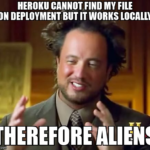





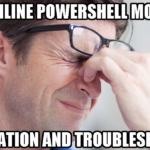

I just like the helpful information you provide in your articles
Thanks
Your blog stands out in a sea of generic and formulaic content Your unique voice and perspective are what keep me coming back for more
Thank you Athena 🙂