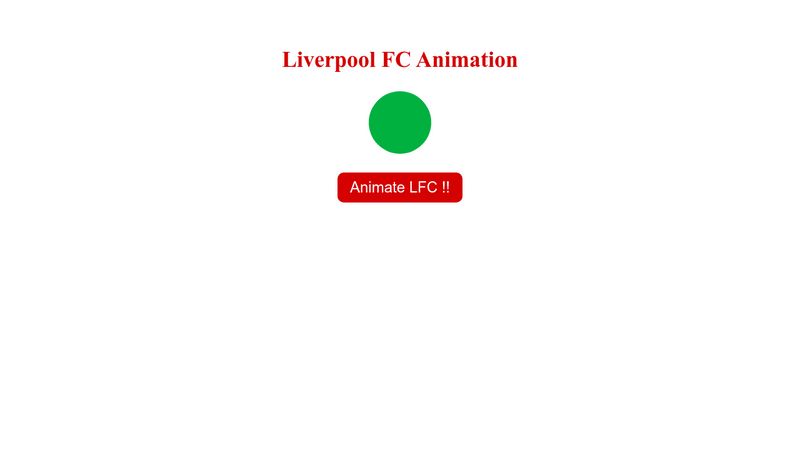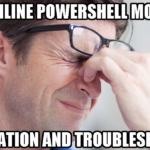jQuery Animations
Yo, what’s good my peeps? Today we’re gonna talk about jQuery animations. You know what’s cooler than a regular web page? A web page that’s lit AF with animations, that’s what!
jQuery got some dope-a$$ methods for adding animations to your web pages.
Here are three of the most common ones:
.fadeIn() This is like when you turn up the lights and everyone gets hyped up.
With .fadeIn(), you can make an element gradually appear on the screen.
Here’s how you use it:
$('.my-element').fadeIn('slow');
This will make an element with the class “my-element” fade in slowly.
.slideUp() This is like when you’re getting up on the dance floor and showing off your moves.
With .slideUp(), you can make an element gradually slide up and disappear from the screen.
Here’s how you use it:
$('.my-element').slideUp('fast');
This will make an element with the class “my-element“ slide up and disappear from the screen quickly.
.animate() This is like when you’re busting a move and you switch it up with some sick choreography.
With .animate(), you can create custom animations by changing CSS properties over time.
Here’s an example:
$('.my-element').animate({
'font-size': '40px',
'color': 'purple',
'margin-top': '50px'
}, 1000);
This will make an element with the class “my-element” gradually increase its font size to 40 pixels, change its color to purple, and move its margin top to 50 pixels over a duration of one second.
Conclusion
So, there you have it, fam. With these three jQuery animations, you can make your web pages pop and get everyone turnt up.
So, go ahead and experiment with jQuery to create something truly unique.
Peace out!