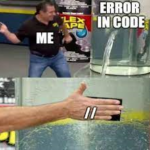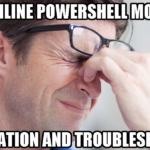Azure DevOps
Azure DevOps is like the striker and goal-scorer of your cloud computing team, helping you streamline your software development and deployment processes on the cloud.
It helps you streamline your software development and deployment processes on the cloud, using version control, continuous integration/continuous deployment (CI/CD), and security and compliance features.
CI / CD
To get started with Azure DevOps, you’ll need to use Azure DevOps for version control and continuous integration/continuous deployment (CI/CD).
This is like having your team training and match preparation in place, mate.
Azure DevOps allows you to manage your source code, build and test your applications, and deploy your applications to the cloud.

Here’s how you can use Azure DevOps for version control and continuous integration/continuous deployment (CI/CD) using the Azure Portal:
- Log in to the Azure Portal and select Azure DevOps from the left-hand menu.
- Create a new project or use an existing one, then configure the settings and policies, such as the repository, build pipeline, and release pipeline.
- Use the build pipeline to build and test your application, specifying the build steps and configurations.
- Use the release pipeline to deploy your application to Azure App Service or Azure Kubernetes Service (AKS), specifying the release steps and configurations.
Security and Compliance
Once you’ve used Azure DevOps for version control and continuous integration/continuous deployment (CI/CD), you can start implementing Azure DevOps security and compliance features, including pipeline approvals and release gates.
Implementing Azure DevOps security and compliance features is like having a solid defense and goalkeeper in your cloud computing game.
It allows you to enforce security and compliance policies and procedures, such as pipeline approvals and release gates, for your application deployment and management.

Here’s how you can implement Azure DevOps security and compliance features using the Azure Portal:
- Log in to the Azure Portal and select Azure DevOps from the left-hand menu.
- Configure the security and compliance settings and policies, such as pipeline approvals and release gates, specifying the conditions and actions.
- Use the pipeline approvals and release gates to enforce security and compliance policies and procedures, ensuring the quality and reliability of your application deployment and management.

Conclusion
With Azure DevOps, you can streamline your software development and deployment processes like a striker and goal-scorer, using version control, continuous integration/continuous deployment (CI/CD), and security and compliance features.
Whether you’re deploying applications to Azure App Service or Azure Kubernetes Service (AKS), or implementing Azure DevOps security and compliance features, Azure DevOps has you covered.
So get in the game and start using Azure DevOps today!
Peace out!