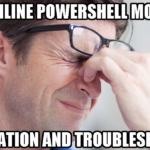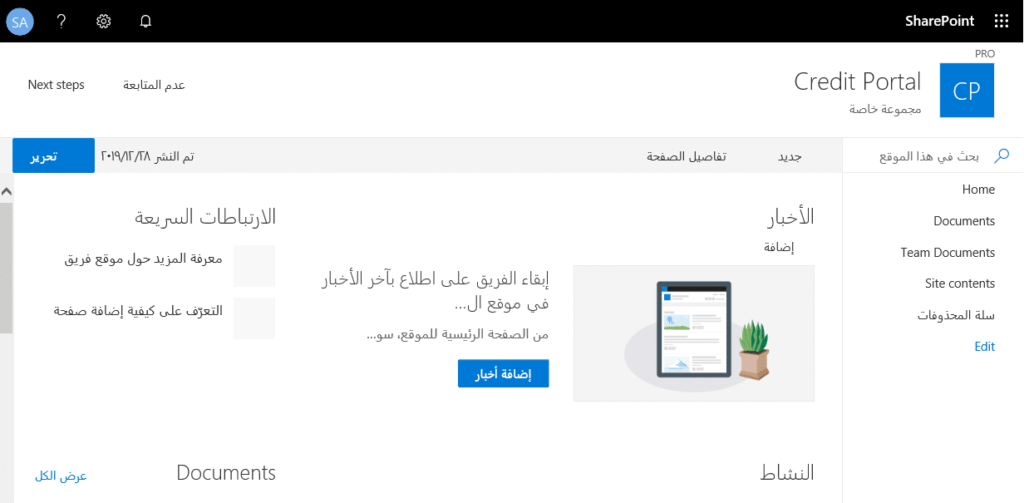
Hey there, fellow football fans! Today, we’re going to draw parallels between the game we love and SharePoint migration.
Here, we’ll focus on SharePoint 2019 language packs, which act as our star players to break down language barriers and foster multilingual collaboration.
Get ready to kickstart a winning strategy with SharePoint Language Packs!
The Winning Squad: SharePoint Language Packs
Just like a football team needs a strong lineup, a successful SharePoint requires the right tools.
Here are our star players, the SharePoint Language Packs, that will empower you to score goals in multilingual collaboration:
Obtain the Language Pack: Just as a team needs to recruit skilled players, visit the Microsoft Download Center or the SharePoint language pack download page.
Choose the language you need and download the corresponding SharePoint Language Pack for SharePoint 2019.

Install the Language Pack: Like preparing your players for the match, log in to the SharePoint server with administrative privileges and run the SharePoint Products Configuration Wizard or use PowerShell cmdlets to install the language pack.
Follow the installation prompts and wait for the installation to complete.
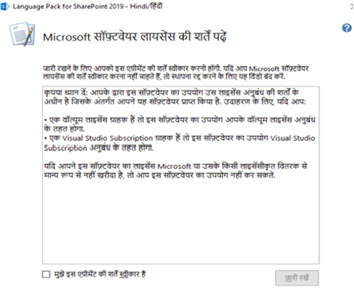

Configure Language Preferences for Site Collection:
Similar to setting up your team’s tactics, navigate to the SharePoint Central Administration site and configure language settings for the site collection.
Choose the default language and specify other supported languages to provide a localized experience.

Set Language Preferences for Users:
Just as players have their unique styles on the field, users can individually set their preferred language in SharePoint.
Let them choose their preferred language by accessing their profile settings and save the changes.
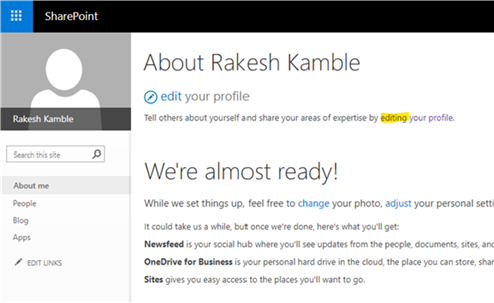


Dominating the Field: Customizing Language Settings
To ensure victory in multilingual collaboration, we need to customize our language settings.
Here’s how we can do it:
Language-specific Site Templates: Just like teams tailor their strategies for specific opponents, create or modify site templates for specific languages or regions.
Use variations or multilingual site features to manage and publish content in different languages, catering to the needs of diverse users.
Language-specific Navigation: Similar to teams adapting their gameplay to different stadiums, customize navigation menus and links to display language-specific options.
Utilize audience targeting or custom navigation to show language-specific content to users, providing a seamless browsing experience.
Language-specific Content: Much like players communicating on the field, create and manage content in different languages using variations.
Enable the multilingual user interface feature to provide localized labels and resource files, ensuring content resonates with users in their preferred language.

Scoring Goals: Maintaining Language Packs
To stay ahead of the game, it’s important to maintain and update our language packs. Follow these steps:
Regularly Check for Updates: Keep an eye on the Microsoft Download Center or SharePoint Updates for any language pack updates.
Stay up to date to ensure compatibility with SharePoint updates and enhancements.
Apply Language Pack Updates: Similar to teams adapting their tactics based on the opponents, apply language pack updates to your SharePoint environment.
Follow the below Microsoft’s guidance and instructions to ensure a smooth update process.

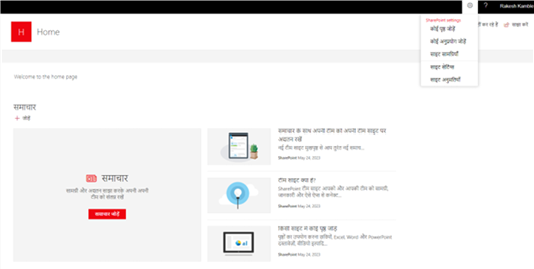
Conclusion
By harnessing the power of SharePoint Language Packs, you can break down language barriers and foster effective multilingual collaboration within your SharePoint environment.
Just like a successful football team, the right tools, customization, and regular maintenance are key to victory.
Embrace SharePoint Language Packs, customize your settings, and keep everything up to date to create a truly inclusive and localized SharePoint experience for your users.
It’s time to score goals in multilingual collaboration and achieve success on and off the field!