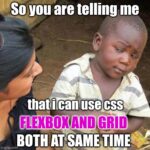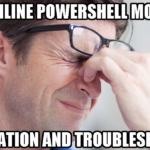Yo, what’s good folks? If you’re looking to step up your web design game, then you gotta know your way around CSS.
CSS stands for Cascading Style Sheets, and it’s what gives your website its dope style and swagger.
So, let’s get started with the basic syntax of CSS. CSS works by selecting HTML elements and adding style rules to them.
CSS Selectors
To select an element, you gotta use a selector.
A selector is like the homie who tells the browser which HTML element to style.
Selectors can be based on the element’s name, class, or ID.
You can also use a combination of selectors to target specific elements.
To apply a style to an element, you gotta use curly braces {} and inside those curly braces, you can add one or more style rules. Style rules consist of a property and a value separated by a colon
For example, let’s say you want to style all the paragraphs on your website with a dope font.
You can do that by selecting the <p> element and adding a style rule for the font property, like this:
p {
font-family: 'Arial', sans-serif;
}
This will set the font family of all the elements to Arial, and if Arial ain’t available, it’ll fallback to a sans-serif font.
Element Selector
The most common type of selector is the element selector, which selects all instances of a particular HTML element.
e.g. if you wanna select all the headings on your website, you can use the heading selector like this:
h1, h2, h3, h4, h5, h6 {
color: hotpink;
}
This will set the color of all the headings to hotpink.
Class Selector
Another type of selector is the class selector. You can use classes to select elements that share a common attribute.
To create a class, you gotta use a period (.) followed by the class name.
.bigtext {
font-size: 30px;
}
This will set the font size of all the elements with the class “bigtext” to 30 pixels.
ID Selector
Finally, we have the ID selector.
An ID is a unique identifier that you can use to select a single element on your website.
To create an ID, you gotta use a pound (#) followed by the ID name.
#header {
background-color: black;
color: white;
}
This will set the background color of the element with the ID “header” to black and the text color to white.
Conclusion
And that’s the basic syntax and selectors of CSS, fam!
With these tools, you can create a dope style for your website and make it stand out from the crowd.
So, go ahead and experiment with different styles and selectors to create something truly unique.
Peace out!