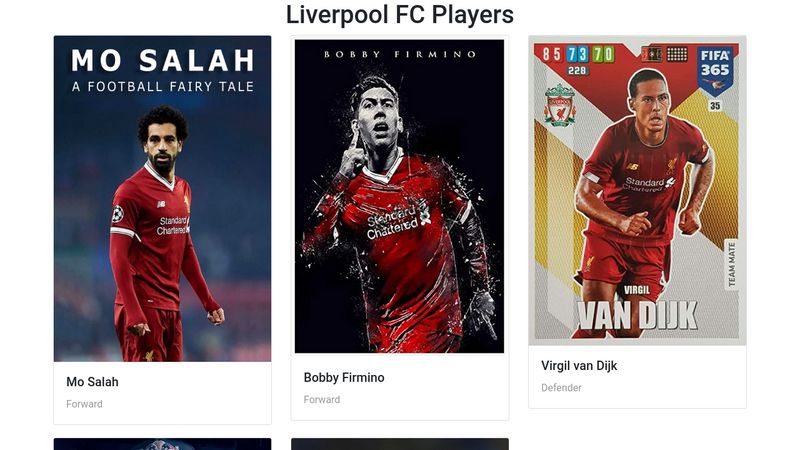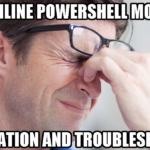Yo, what’s good, my homies? Today, we’re gonna talk about the Bootstrap grid system and components grid.
The Bootstrap grid system is like the foundation of your web page. It helps you create a dope layout that’s easy to work with.
And the Components grid is like the building blocks of your web page. It gives you some pre-built elements to work with, like buttons, forms, and navigation bars.
Bootstrap Grid
Let’s start with the Bootstrap grid system. The Bootstrap grid system is like a bunch of boxes that you can fill with your content. It’s based on a 12-column grid, which means you can divide your page into 12 columns and then use those columns to create your layout.
To create a row in the grid system, you gotta use the “row” class.
This will create a row in the grid system that you can fill with columns.
To create a column, you gotta use the “col” class followed by the number of columns you want to take up. For example:
<div class="row">
<div class="col-6">
...
</div>
<div class="col-6">
...
</div>
</div>
This will create two columns that take up 6 columns each, or half the row each.
Components Grid
Now let’s move on to the components grid. The components grid is like a toolbox full of pre-built elements that you can use on your web page. It includes things like buttons, forms, navigation bars, and more.
To use a component in Bootstrap, you gotta use its specific class.
For example, to create a button, you can use the “btn” class. For example:
<button class="btn btn-primary">Click me</button>
This will create a button with the primary color.
You can also combine components with the grid system to create some dope layouts.
Conclusion
And that’s the Bootstrap grid system and components grid, fam!
With these tools, you can create some tight layouts and add some dope elements to your web page.
So, go ahead and experiment with different components and layouts to create something truly unique.
Peace out!