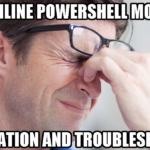Azure Governance
Azure Governance is like Kenny Dalglish , manager and captain of your cloud computing team, helping you create, enforce, and manage your policies, standards, and resources on the cloud.
It helps you create, enforce, and manage your policies, standards, and resources on the cloud, using Azure policies, Azure Resource Graph, and Azure Blueprints.
Azure Policy
To get started with Azure Governance, you’ll need to create and enforce Azure policies to maintain compliance and security.
This is like having your team rules and code of conduct in place, mate.
Azure policies allow you to create and enforce rules and restrictions for your cloud resources, ensuring compliance and security.

Here’s how you can create and enforce Azure policies using the Azure Portal:
- Log in to the Azure Portal and select Policy from the left-hand menu.
- Create a new policy or use an existing one, then configure the settings and conditions, such as the scope, policy type, and parameters.
- Assign the policy to your resources, specifying the effect and enforcement mode.




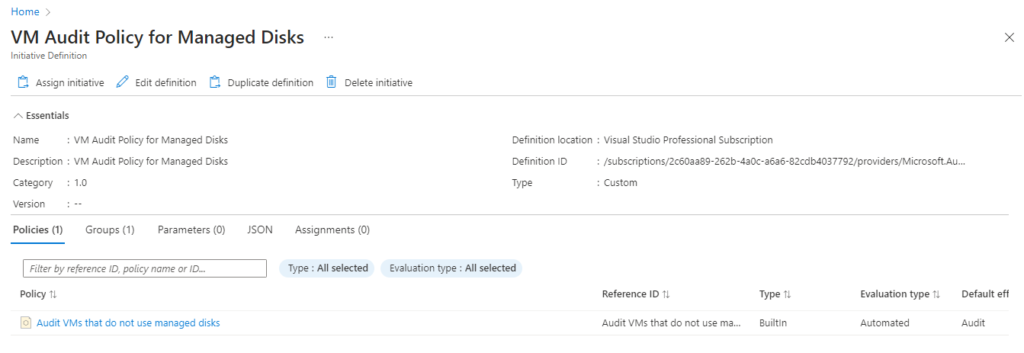

Once you’ve created and enforced Azure policies, you can start implementing Azure Resource Graph for advanced resource querying and management.
Azure Resource Graph
Implementing Azure Resource Graph is like having a superpower to search and manage your cloud resources, mate.
It allows you to perform advanced queries and analysis on your resources, using a powerful and flexible query language.
Here’s how you can implement Azure Resource Graph for advanced resource querying and management using the Azure Portal:

- Log in to the Azure Portal and select Resource Graph Explorer from the left-hand menu.
- Use the query language to perform advanced resource queries and analysis, identifying patterns and trends, and troubleshooting issues and bottlenecks.
- Export the query results to various formats, such as CSV or JSON, for further analysis and reporting.
Azure Blueprints
Azure Blueprints, on the other hand, is like the playbook and game plan for your cloud governance game.
It allows you to create and manage standardized templates for resource deployment and management.
Here’s how you can use Azure Blueprints for standardized resource deployment and management using the Azure Portal:

- Log in to the Azure Portal and select Azure Blueprints from the left-hand menu.
- Create a new blueprint or use an existing one, then configure the settings and policies, such as the resource groups, virtual networks, and policies.
- Assign the blueprint to your resources, specifying the parameters and configurations for the resource deployment and management.
Conclusion
With Azure Governance, you can create, enforce, and manage your policies, standards, and resources like a manager and captain, using Azure policies, Azure Resource Graph, and Azure Blueprints.
Whether you’re enforcing compliance policies or implementing Azure Resource Graph for advanced resource querying and management, Azure Governance has you covered.
So get in the game and start using Azure Governance today!
Peace out!