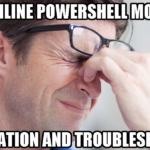Azure Automation
Azure Automation is like the James Milner of Liverpool aka midfield engine of your cloud computing team, helping you create, manage, and automate your routine tasks and processes on the cloud.
It helps you create, manage, and automate your routine tasks and processes on the cloud, using runbooks, virtual machine deployment and management, and Azure Logic Apps.
Azure Runbook
To get started with Azure Automation, you’ll need to create and manage runbooks with Azure Automation.
This is like having your playbook and game plan ready, mate.
Azure Automation allows you to create and manage runbooks, which are sets of procedures and scripts that can automate your routine tasks and processes.
Here’s how you can create and manage runbooks with Azure Automation using the Azure Portal:
- Log in to the Azure Portal and select Automation accounts from the left-hand menu.
- Create a new automation account or use an existing one, then configure the settings and policies, such as the region and pricing tier.
- Create and manage runbooks, using the graphical or textual interface, specifying the procedures and scripts you want to automate.
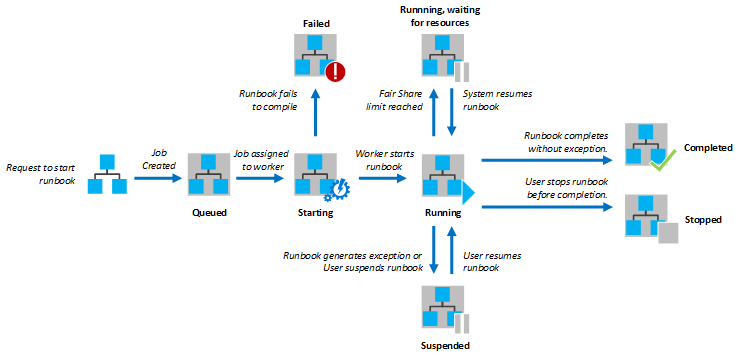
Once you’ve created and managed runbooks with Azure Automation, you can start automating virtual machine deployment and management.
Automating Virtual Machine Deployment
Automating virtual machine deployment and management is like having a well-oiled machine in your midfield.
It allows you to automate the provisioning, configuration, and management of your virtual machines, using Azure Automation and PowerShell scripts.
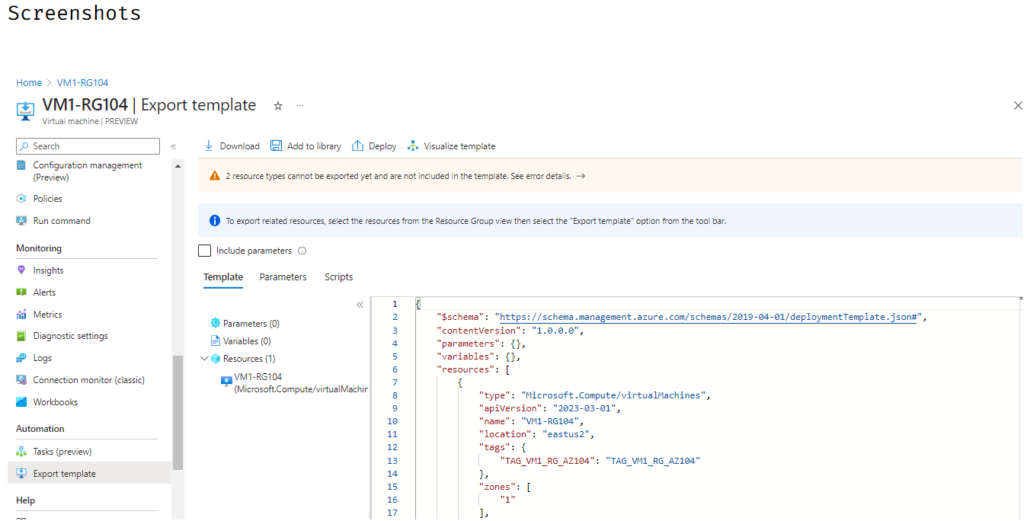
Here’s how you can automate virtual machine deployment and management using Azure Automation and PowerShell scripts:
- Create and manage an Azure Automation account, as described above.
- Create and manage a virtual machine deployment runbook, specifying the PowerShell scripts for provisioning, configuring, and managing the virtual machines.
- Run the virtual machine deployment runbook, specifying the input parameters and configurations, to deploy and manage the virtual machines automatically.
Logic Apps
Azure Logic Apps, on the other hand, is like Bobby Firmino , creative midfielder of your cloud automation game.
It allows you to automate your workflows and processes using a serverless and visual interface.
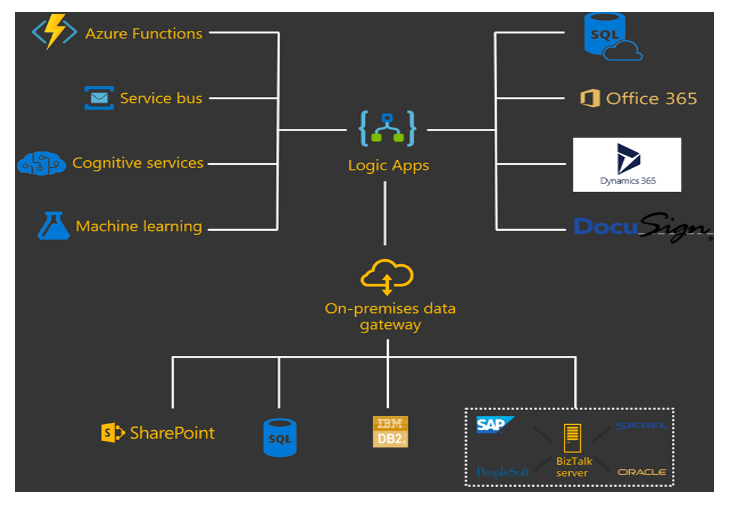
Here’s how you can use Azure Logic Apps for serverless automation using the Azure Portal:

- Log in to the Azure Portal and select Logic Apps from the left-hand menu.
- Create a new logic app or use an existing one, then configure the triggers and actions for your workflow or process.
- Use the visual interface to design and automate your workflow or process, specifying the inputs, outputs, and conditions.
Conclusion
With Azure Automation, you can create, manage, and automate your routine tasks and processes like a midfield engine, using runbooks, virtual machine deployment and management, and Azure Logic Apps.
Whether you’re automating virtual machine deployment or using Azure Logic Apps for serverless automation, Azure Automation has you covered.
So get in the game and start using Azure Automation today!
Peace out!