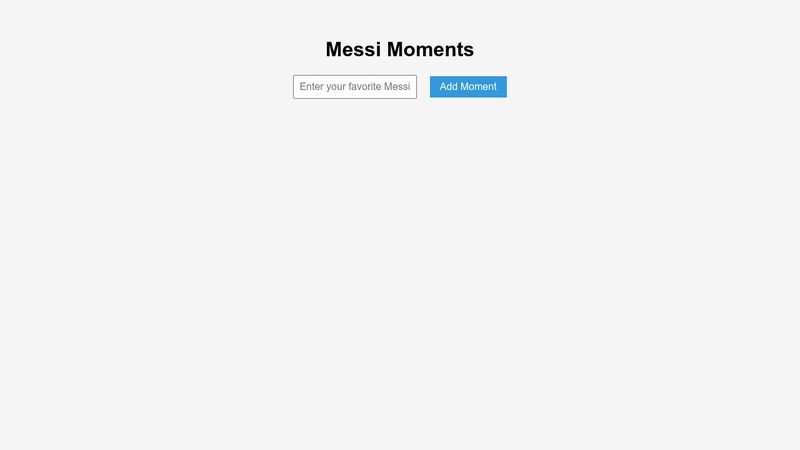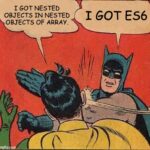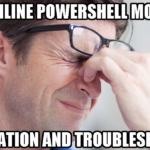Yo, what’s up, football fans! Today, we’re gonna talk about DOM Manipulation in JavaScript, the GOAT of web development.
DOM Manipulation is like a playmaker, it can create magic on the field by changing the look and feel of a web page dynamically.
Let’s dive into some DOM Manipulation examples.
What is DOM?
The Document Object Model (DOM) is a hierarchical representation of an HTML document.
In simpler terms, it’s like the playbook of a football team, which contains all the plays and strategies that the team uses to win games.
Similarly, the DOM contains all the HTML elements of a web page, like headings, paragraphs, images, and links.
DOM Manipulation in JavaScript
JavaScript can be used to manipulate the DOM and change the content and style of a web page dynamically.
For example, let’s say you have a web page that displays the name of a football club, like Real Madrid.
You can use JavaScript to change the name of the club to Barcelona, like this:
document.getElementById("club-name").innerHTML = "Barcelona";
In this example, we use the document.getElementById method to select the HTML element with the id club-name, which is the heading that displays the name of the football club.
We then use the innerHTML property to change the text inside the heading to “Barcelona“.
Another example of DOM Manipulation is changing the style of an HTML element.
Let’s say you have a button on your web page that changes color when it’s clicked.
You can use JavaScript to add a CSS class to the button that changes its color, like this:
document.getElementById("my-button").classList.add("active");
In this example, we use the document.getElementById method to select the HTML element with the id my-button, which is the button we want to change the style of.
We then use the classList.add method to add the CSS class active to the button, which changes its color.
Conclusion
DOM Manipulation is a powerful feature of JavaScript that allows developers to create dynamic and interactive web pages.
With JavaScript, you can select HTML elements, change their content and style, and respond to user events like clicks and keystrokes.
By learning DOM Manipulation, you can take your web development skills to the next level and create web pages that are more engaging and user-friendly.
Peace out!